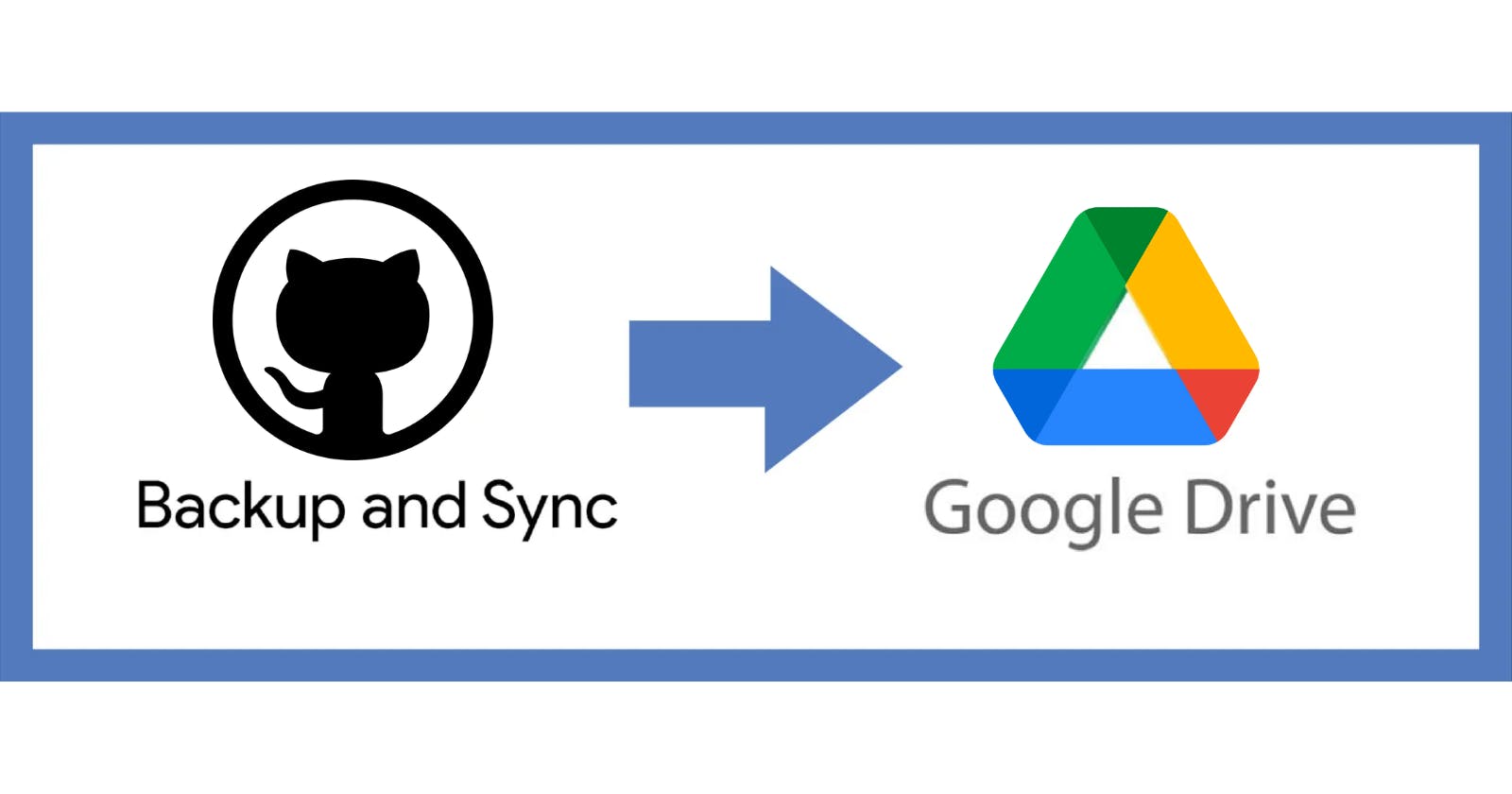This script is a Bash shell script designed to automate the backup, rotation, and deletion of backups for a specified GitHub repository. The script includes options for daily, weekly, and monthly backups and utilizes Google Drive for backup storage.
Prerequisites:
gdrive installation
Google drive
Webhook ID
Google Drive API Credentials (Authentication)
Google Drive Integration
gdrive
gdrive installation on linux:
Download the latest binary from https://github.com/glotlabs/gdrive/releases

Unpack and put the binary somewhere in your PATH (i.e.
/usr/local/binon linux and macos).# Make it executable chmod +x gdrive # Move it to a directory in your PATH (e.g., /usr/local/bin/) sudo mv gdrive /usr/local/bin/
check for version.
gdrive version

Create Google API credentials:
Follow the step from https://github.com/glotlabs/gdrive/blob/main/docs/create_google_api_credentials.md
Go to Google Cloud Console
Create a new project (or select an existing) from the menu [screenshot]
Search for
drive apiin the search bar and selectGoogle drive apiunder the marketplace section [screenshot]Click to enable
Google Drive APIbutton [screenshot]Click on the
Credentialsmenu itemClick on the
Configure Consent Screenbutton [screenshot]Select
Externaluser type (Internal is only available for workspace subscribers) [screenshot]Click on the
CreatebuttonFill out the fields
App name,User support email,Developer contact informationwith your information; you will need to put the Project ID into the app name (keep the other fields empty) [screenshot]Click the
Save and continuebutton. If you getAn error saving your app has occurredtry changing the project name to something uniqueClick the
Add or remove scopesbuttonSearch for
google drive apiSelect the scopes
.../auth/driveand.../auth/drive.metadata.readonly[screenshot]Click the
UpdatebuttonClick the
Save and continuebutton [screenshot]Click the
Add usersbuttonAdd the email of the user you will use with gdrive [screenshot]
Click the
Addbutton until the sidebar disappearsClick the
Save and continuebutton [screenshot]Click on the
Credentialsmenu item againClick on the
Create credentialsbutton in the top bar and selectOAuth client ID[screenshot]Select application type
Desktop appand give a name [screenshot]Click on the
CreatebuttonYou should be presented with a Cliend Id and Client Secret [screenshot]. If you dont copy/download them now, you may find them again later.
Click
OKClick on
OAuth consent screenmenu itemClick on
Publish app(to prevent the token from expiring after 7 days) [screenshot]Click
Confirmin the dialog
Thats it!

Add google account to gdrive
Run
gdrive account addThis will prompt you for your google Client ID and Client Secret (see Requirements)

Next you will be presented with an url.
Follow the url and give approval for gdrive to access your Drive
You will be redirected to
http://localhost:8085(gdrive starts a temporary web server) which completes the setupGdrive is now ready to use!
Automated Backup and Rotation Script
#!/bin/bash
# GitHub repository URL to clone
GITHUB_REPO="https://github.com/KUNAL-MAURYA1470/Redis_cluster_k8s.git" # Replace with your GitHub repository URL
# Destination folder for backups
BACKUP_DIR="/media/kunal/Storage6/backup"
# Project name
PROJECT_NAME="project"
# Google Drive folder ID for backups
GOOGLE_DRIVE_FOLDER_ID="Enter your"
# Number of daily, weekly, and monthly backups to retain
BACKUP_RETENTION_DAILY=1
BACKUP_RETENTION_WEEKLY=4
BACKUP_RETENTION_MONTHLY=3
# cURL request URL for notifications
CURL_REQUEST_URL="https://webhook.site/your_unique_id"
DISABLE_CURL_REQUEST=false # Set to true to disable cURL request for testing
# Get the current day of the month and day of the week
DAYMONTH=$(date +%d)
DAYWEEK=$(date +%u)
# Determine the backup frequency based on the current day
if [[ $DAYMONTH -eq 1 ]]; then
FN='monthly'
echo "Monthly task"
elif [[ $DAYWEEK -eq 7 ]]; then
FN='weekly'
echo "Weekly task"
elif [[ $DAYWEEK -lt 7 ]]; then
FN='daily'
echo "Daily task"
fi
# Create a timestamp for the backup
DATE=$FN-$(date +"%Y%m%d")
# Function to display help text
function show_help {
echo "BackupRotation available options are"
echo
echo "-s Source directory to be backed up"
echo "-b Destination folder for the backups"
echo "-n Name of the project being backed up"
echo "-d Number of Daily backups to keep, negative numbers will disable"
echo "-w Number of Weekly backups to keep, negative numbers will disable"
echo "-m Number of Monthly backups to keep, negative numbers will disable"
echo "-h show this help text"
}
# Function to perform the backup
function backup {
temp_folder=$(mktemp -d)
git clone "$GITHUB_REPO" "$temp_folder" || { echo "Error: Could not clone GitHub repository."; exit 1; }
# Create timestamped backup directory
timestamp=$(date +%Y%m%d_%H%M%S)
mkdir -p "$BACKUP_DIR/$timestamp" || { echo "Error: Could not create backup directory."; exit 1; }
# Create a zip archive of the cloned project
zip -r "$BACKUP_DIR/$PROJECT_NAME-$DATE.zip" "$temp_folder" || { echo "Error: Could not create zip archive."; exit 1; }
# Upload to Google Drive using gdrive
gdrive files upload --recursive --parent "$GOOGLE_DRIVE_FOLDER_ID" "$BACKUP_DIR/$PROJECT_NAME-$DATE.zip" || { echo "Error: Could not upload to Google Drive."; exit 1; }
# Log success message
echo "Backup successful: $timestamp" >> "$BACKUP_DIR/backup_log.txt"
# Send cURL request on success
if [ "$DISABLE_CURL_REQUEST" = false ]; then
curl -X POST -H "Content-Type: application/json" -d '{"project": "'"$PROJECT_NAME"'", "date": "'"$timestamp"'", "test": "BackupSuccessful"}' "$CURL_REQUEST_URL"
fi
# Clean up temporary folder
rm -rf "$temp_folder"
# Rotate old backups
rotatebackup
}
function rotatebackup {
echo "Rotating old backups started.."
# Delete backups older than RETENTION_DAYS days from local file system
find "$BACKUP_DIR" -maxdepth 1 -type d -mtime +"$((RETENTION_DAYS * 24 * 60 * 60))" -exec rm -r {} \;
# Delete backups older than RETENTION_WEEKS weeks from local file system
find "$BACKUP_DIR" -maxdepth 1 -type d -ctime +"$((RETENTION_WEEKS * 7 * 24 * 60 * 60))" -exec rm -r {} \;
# Delete backups older than RETENTION_MONTHS months from local file system
find "$BACKUP_DIR" -maxdepth 1 -type d -ctime +"$((RETENTION_MONTHS * 30 * 24 * 60 * 60))" -exec rm -r {} \;
# Code to identify and delete old backups from Google Drive based on RETENTION_DAYS days.
OLD_BACKUPS_DAILY=$(
gdrive files list --parent $GOOGLE_DRIVE_FOLDER_ID | # List files in the specified Google Drive folder
grep "daily" | # Filter lines containing the word 'docker-daily'
awk '{print $1, $2}' | # Extract file ID and filename
while read -r FILE_ID FILE_NAME; do
# Extract the date from the filename (assuming the date format is YYYYMMDD)
FILE_DATE=$(echo "$FILE_NAME" | awk -F'[-.]' '{print $3}')
# Convert the file date to a format that can be compared with the current date
FILE_DATE_FORMATTED=$(date -d "$FILE_DATE" +"%Y%m%d")
# Get the current date in the same format
CURRENT_DATE=$(date +"%Y%m%d")
# Calculate the difference in days
DAYS_DIFFERENCE=$(( ( $(date -d "$CURRENT_DATE" +%s) - $(date -d "$FILE_DATE_FORMATTED" +%s) ) / 86400 ))
# Check if the file is older than the retention period
if [ $DAYS_DIFFERENCE -gt "$BACKUP_RETENTION_DAILY" ]; then
# Print the file ID if it's older than the retention period
echo "$FILE_ID"
fi
done
)
# Code to identify and delete old backups from Google Drive based on RETENTION_WEEKS weeks.
OLD_BACKUPS_WEEKLY=$(
gdrive files list --parent $GOOGLE_DRIVE_FOLDER_ID | # List files in the specified Google Drive folder
grep "weekly" | # Filter lines containing the word 'weekly'
awk '{print $1, $2}' | # Extract file ID and filename
while read -r FILE_ID FILE_NAME; do
# Extract the date from the filename (assuming the date format is YYYYMMDD)
FILE_DATE=$(echo "$FILE_NAME" | awk -F'[-.]' '{print $3}')
# Convert the file date to a format that can be compared with the current date
FILE_DATE_FORMATTED=$(date -d "$FILE_DATE" +"%Y%m%d")
# Get the current date in the same format
CURRENT_DATE=$(date +"%Y%m%d")
# Calculate the difference in weeks
WEEKS_DIFFERENCE=$(( ( $(date -d "$CURRENT_DATE" +%s) - $(date -d "$FILE_DATE_FORMATTED" +%s) ) / 604800 )) # 604800 seconds in a week
# Check if the file is older than 4 weeks
if [ $WEEKS_DIFFERENCE -gt $BACKUP_RETENTION_WEEKLY ]; then
# Print the file ID if it's older than 4 weeks
echo "$FILE_ID"
fi
done
)
# Code to identify and delete old backups from Google Drive based on RETENTION_MONTHS months.
OLD_BACKUPS_MONTHLY=$(
gdrive files list --parent $GOOGLE_DRIVE_FOLDER_ID | # List files in the specified Google Drive folder
grep "monthly" | # Filter lines containing the word 'docker-monthly'
awk '{print $1, $2}' | # Extract file ID and filename
while read -r FILE_ID FILE_NAME; do
# Extract the date from the filename (assuming the date format is YYYYMMDD)
FILE_DATE=$(echo "$FILE_NAME" | awk -F'[-.]' '{print $3}')
# Convert the file date to a format that can be compared with the current date
FILE_DATE_FORMATTED=$(date -d "$FILE_DATE" +"%Y%m%d")
# Get the current date in the same format
CURRENT_DATE=$(date +"%Y%m%d")
# Calculate the difference in months
MONTHS_DIFFERENCE=$(( ( $(date -d "$CURRENT_DATE" +%Y) - $(date -d "$FILE_DATE_FORMATTED" +%Y) ) * 12 + \
$(date -d "$CURRENT_DATE" +%m) - $(date -d "$FILE_DATE_FORMATTED" +%m) ))
# Check if the file is older than 4 months
if [ $MONTHS_DIFFERENCE -gt $BACKUP_RETENTION_MONTHLY ]; then
# Print the file ID if it's older than 4 months
echo "$FILE_ID"
fi
done
)
# Delete old backups
for FILE_ID in $OLD_BACKUPS_DAILY $OLD_BACKUPS_WEEKLY $OLD_BACKUPS_MONTHLY; do
gdrive files delete "$FILE_ID" || { echo "Error: Could not delete old files from Google Drive."; exit 1; }
done
echo "Rotating old backups completed"
}
# Parse command-line options
while getopts s:b:n:d:w:m:y:h option; do
case "${option}" in
s) SRC_DIR=${OPTARG} ;;
b) BACKUP_DIR=${OPTARG} ;;
n) PROJECT_NAME=${OPTARG} ;;
d) BACKUP_RETENTION_DAILY=${OPTARG} ;;
w) BACKUP_RETENTION_WEEKLY=${OPTARG} ;;
m) BACKUP_RETENTION_MONTHLY=${OPTARG} ;;
h) show_help
exit 0 ;;
esac
done
# Check conditions for daily, weekly, and monthly backups and run the backup function accordingly
if [[ $BACKUP_RETENTION_DAILY -gt 0 && ! -z "$BACKUP_RETENTION_DAILY" && $BACKUP_RETENTION_DAILY -ne 0 && $FN == daily ]]; then
echo "Daily Backup Run"
backup
fi
if [[ $BACKUP_RETENTION_WEEKLY -gt 0 && ! -z "$BACKUP_RETENTION_WEEKLY" && $BACKUP_RETENTION_WEEKLY -ne 0 && $FN == weekly ]]; then
echo "Weekly Backup Run"
backup
fi
if [[ $BACKUP_RETENTION_MONTHLY -gt 0 && ! -z "$BACKUP_RETENTION_MONTHLY" && $BACKUP_RETENTION_MONTHLY -ne 0 && $FN == monthly ]]; then
echo "Monthly Backup Run"
backup
fi
Let's Understand the script
Here's a breakdown of the script's functionality:
Configuration Variables:
GITHUB_REPO: URL of the GitHub repository to clone.BACKUP_DIR: Destination folder for local backups.PROJECT_NAME: Name of the project which you want to save as filename.GOOGLE_DRIVE_FOLDER_ID: Google Drive folder ID for storing backups.you can find it on url after creating a folder.
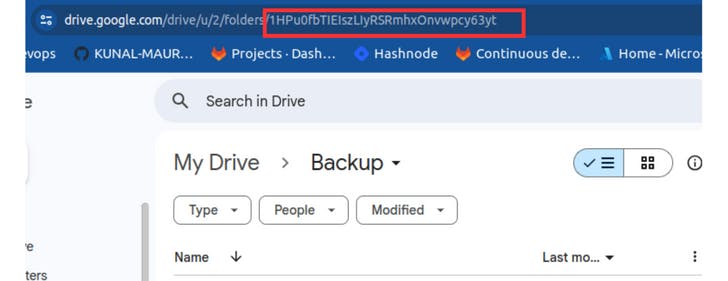
BACKUP_RETENTION_DAILY,BACKUP_RETENTION_WEEKLY,BACKUP_RETENTION_MONTHLY: Number of backups to retain for daily, weekly, and monthly backups.CURL_REQUEST_URL: URL for cURL requests for notifications.To create go to https://webhook.site/.
You will get id and credentials.

Copy your unique url and paste here.
DISABLE_CURL_REQUEST: Flag to disable cURL requests for testing.Date and Frequency Calculation:
Calculate the current day of the month (
DAYMONTH) and day of the week (DAYWEEK).# Get the current day of the month and day of the week DAYMONTH=$(date +%d) DAYWEEK=$(date +%u)Determine the backup frequency (
FN) based on the current day (daily, weekly, or monthly).# Determine the backup frequency based on the current day if [[ $DAYMONTH -eq 1 ]]; then FN='monthly' echo "Monthly task" elif [[ $DAYWEEK -eq 7 ]]; then FN='weekly' echo "Weekly task" elif [[ $DAYWEEK -lt 7 ]]; then FN='daily' echo "Daily task" fi # Create a timestamp for the backup DATE=$FN-$(date +"%Y%m%d")
Help Function:
show_help: Displays help information about available options.# Function to display help text function show_help { echo "BackupRotation available options are" echo echo "-s Source directory to be backed up" echo "-b Destination folder for the backups" echo "-n Name of the project being backed up" echo "-d Number of Daily backups to keep, negative numbers will disable" echo "-w Number of Weekly backups to keep, negative numbers will disable" echo "-m Number of Monthly backups to keep, negative numbers will disable" echo "-h show this help text" }
Command-Line Options Parsing:
Parses command-line options using
getopts.# Parse command-line options while getopts s:b:n:d:w:m:y:h option; do case "${option}" in s) GITHUB_REPO=${OPTARG} ;; b) BACKUP_DIR=${OPTARG} ;; n) PROJECT_NAME=${OPTARG} ;; d) BACKUP_RETENTION_DAILY=${OPTARG} ;; w) BACKUP_RETENTION_WEEKLY=${OPTARG} ;; m) BACKUP_RETENTION_MONTHLY=${OPTARG} ;; h) show_help exit 0 ;; esac doneOptions include source github url (
-s), backup directory (-b), project name (-n), daily retention (-d), weekly retention (-w), monthly retention (-m), and help (-h)../backup.sh -n "Rabbitmq" -d 7 -w 4
Backup Trigger Conditions:
Checks conditions for daily, weekly, and monthly backups based on retention periods and the current backup frequency (
FN). It does not take negative value and zero value.Runs the
backupfunction accordingly.# Check conditions for daily, weekly, and monthly backups and run the backup function accordingly if [[ $BACKUP_RETENTION_DAILY -gt 0 && ! -z "$BACKUP_RETENTION_DAILY" && $BACKUP_RETENTION_DAILY -ne 0 && $FN == daily ]]; then echo "Daily Backup Run" backup fi if [[ $BACKUP_RETENTION_WEEKLY -gt 0 && ! -z "$BACKUP_RETENTION_WEEKLY" && $BACKUP_RETENTION_WEEKLY -ne 0 && $FN == weekly ]]; then echo "Weekly Backup Run" backup fi if [[ $BACKUP_RETENTION_MONTHLY -gt 0 && ! -z "$BACKUP_RETENTION_MONTHLY" && $BACKUP_RETENTION_MONTHLY -ne 0 && $FN == monthly ]]; then echo "Monthly Backup Run" backup fi
Backup Function (
backup):function backup { temp_folder=$(mktemp -d) git clone "$GITHUB_REPO" "$temp_folder" || { echo "Error: Could not clone GitHub repository."; exit 1; } # Create timestamped backup directory timestamp=$(date +%Y%m%d_%H%M%S) mkdir -p "$BACKUP_DIR/$timestamp" || { echo "Error: Could not create backup directory."; exit 1; } # Create a zip archive of the cloned project zip -r "$BACKUP_DIR/$PROJECT_NAME-$DATE.zip" "$temp_folder" || { echo "Error: Could not create zip archive."; exit 1; } # Upload to Google Drive using gdrive gdrive files upload --recursive --parent "$GOOGLE_DRIVE_FOLDER_ID" "$BACKUP_DIR/$PROJECT_NAME-$DATE.zip" || { echo "Error: Could not upload to Google Drive."; exit 1; } # Log success message echo "Backup successful: $timestamp" >> "$BACKUP_DIR/backup_log.txt" # Send cURL request on success if [ "$DISABLE_CURL_REQUEST" = false ]; then curl -X POST -H "Content-Type: application/json" -d '{"project": "'"$PROJECT_NAME"'", "date": "'"$timestamp"'", "test": "BackupSuccessful"}' "$CURL_REQUEST_URL" fi # Clean up temporary folder rm -rf "$temp_folder" # Rotate old backups rotatebackup }Clones the specified GitHub repository into a temporary folder.
It Creates a temporary folder to clone the repository.
temp_folder=$(mktemp -d) git clone "$GITHUB_REPO" "$temp_folder" || { echo "Error: Could not clone GitHub repository."; exit 1; }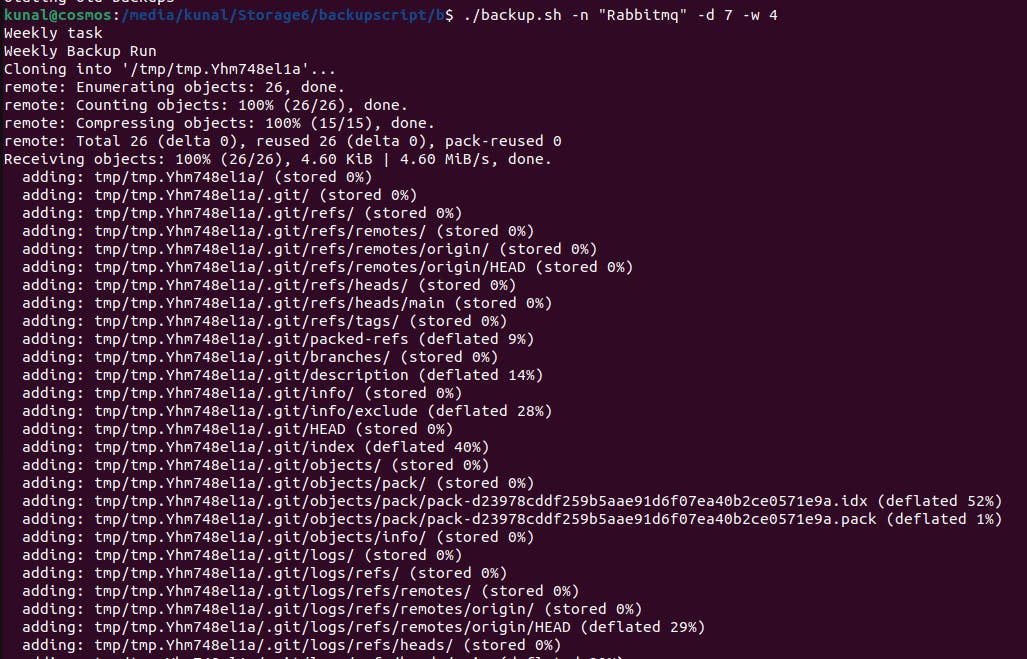
Here, I am running script on sunday , it will run the weekly backup, else on other days it will do daily backup.
Creates a timestamped backup directory within mentioned BACKUP_DIR.
# Create timestamped backup directory timestamp=$(date +%Y%m%d_%H%M%S) mkdir -p "$BACKUP_DIR/$timestamp" || { echo "Error: Could not create backup directory."; exit 1; }Creates a zip archive of the cloned project with name of Projectname-backup_method-date.
# Create a zip archive of the cloned project zip -r "$BACKUP_DIR/$PROJECT_NAME-$DATE.zip" "$temp_folder" || { echo "Error: Could not create zip archive."; exit 1; }Example:
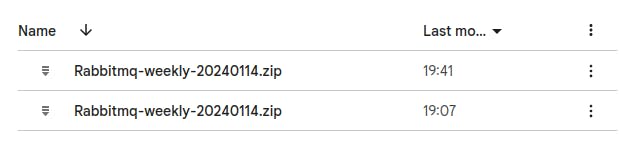
Uploads the archive to Google Drive using
gdrive.
It will recursively upload "$BACKUP_DIR/$PROJECT_NAME-$DATE.zip" in parent directory mention $GOOGLE_DRIVE_FOLDER_ID.
gdrive files upload --recursive --parent "$GOOGLE_DRIVE_FOLDER_ID" "$BACKUP_DIR/$PROJECT_NAME-$DATE.zip" || { echo "Error: Could not upload to Google Drive."; exit 1; }Logs the success message on backup_log.txt file in Backup_dir.

Sends a cURL request on success (if enabled).

Cleans up temporary folders.
Calls the
rotatebackupfunction.
Rotation Function (rotatebackup):
Deletes local backups older than the specified retention periods for daily, weekly, and monthly backups.
- Identifies old backups on Google Drive based on retention periods and deletes them.
function rotatebackup {
echo "Rotating old backups started.."
# Delete backups older than RETENTION_DAYS days from local file system
find "$BACKUP_DIR" -maxdepth 1 -type d -mtime +"$((RETENTION_DAYS * 24 * 60 * 60))" -exec rm -r {} \;
# Delete backups older than RETENTION_WEEKS weeks from local file system
find "$BACKUP_DIR" -maxdepth 1 -type d -ctime +"$((RETENTION_WEEKS * 7 * 24 * 60 * 60))" -exec rm -r {} \;
# Delete backups older than RETENTION_MONTHS months from local file system
find "$BACKUP_DIR" -maxdepth 1 -type d -ctime +"$((RETENTION_MONTHS * 30 * 24 * 60 * 60))" -exec rm -r {} \;
# Code to identify and delete old backups from Google Drive based on RETENTION_DAYS days.
OLD_BACKUPS_DAILY=$(
gdrive files list --parent $GOOGLE_DRIVE_FOLDER_ID | # List files in the specified Google Drive folder
grep "daily" | # Filter lines containing the word 'docker-daily'
awk '{print $1, $2}' | # Extract file ID and filename
while read -r FILE_ID FILE_NAME; do
# Extract the date from the filename (assuming the date format is YYYYMMDD)
FILE_DATE=$(echo "$FILE_NAME" | awk -F'[-.]' '{print $3}')
# Convert the file date to a format that can be compared with the current date
FILE_DATE_FORMATTED=$(date -d "$FILE_DATE" +"%Y%m%d")
# Get the current date in the same format
CURRENT_DATE=$(date +"%Y%m%d")
# Calculate the difference in days
DAYS_DIFFERENCE=$(( ( $(date -d "$CURRENT_DATE" +%s) - $(date -d "$FILE_DATE_FORMATTED" +%s) ) / 86400 ))
# Check if the file is older than the retention period
if [ $DAYS_DIFFERENCE -gt "$BACKUP_RETENTION_DAILY" ]; then
# Print the file ID if it's older than the retention period
echo "$FILE_ID"
fi
done
)
# Code to identify and delete old backups from Google Drive based on RETENTION_WEEKS weeks.
OLD_BACKUPS_WEEKLY=$(
gdrive files list --parent $GOOGLE_DRIVE_FOLDER_ID | # List files in the specified Google Drive folder
grep "weekly" | # Filter lines containing the word 'weekly'
awk '{print $1, $2}' | # Extract file ID and filename
while read -r FILE_ID FILE_NAME; do
# Extract the date from the filename (assuming the date format is YYYYMMDD)
FILE_DATE=$(echo "$FILE_NAME" | awk -F'[-.]' '{print $3}')
# Convert the file date to a format that can be compared with the current date
FILE_DATE_FORMATTED=$(date -d "$FILE_DATE" +"%Y%m%d")
# Get the current date in the same format
CURRENT_DATE=$(date +"%Y%m%d")
# Calculate the difference in weeks
WEEKS_DIFFERENCE=$(( ( $(date -d "$CURRENT_DATE" +%s) - $(date -d "$FILE_DATE_FORMATTED" +%s) ) / 604800 )) # 604800 seconds in a week
# Check if the file is older than 4 weeks
if [ $WEEKS_DIFFERENCE -gt $BACKUP_RETENTION_WEEKLY ]; then
# Print the file ID if it's older than 4 weeks
echo "$FILE_ID"
fi
done
)
# Code to identify and delete old backups from Google Drive based on RETENTION_MONTHS months.
OLD_BACKUPS_MONTHLY=$(
gdrive files list --parent $GOOGLE_DRIVE_FOLDER_ID | # List files in the specified Google Drive folder
grep "monthly" | # Filter lines containing the word 'docker-monthly'
awk '{print $1, $2}' | # Extract file ID and filename
while read -r FILE_ID FILE_NAME; do
# Extract the date from the filename (assuming the date format is YYYYMMDD)
FILE_DATE=$(echo "$FILE_NAME" | awk -F'[-.]' '{print $3}')
# Convert the file date to a format that can be compared with the current date
FILE_DATE_FORMATTED=$(date -d "$FILE_DATE" +"%Y%m%d")
# Get the current date in the same format
CURRENT_DATE=$(date +"%Y%m%d")
# Calculate the difference in months
MONTHS_DIFFERENCE=$(( ( $(date -d "$CURRENT_DATE" +%Y) - $(date -d "$FILE_DATE_FORMATTED" +%Y) ) * 12 + \
$(date -d "$CURRENT_DATE" +%m) - $(date -d "$FILE_DATE_FORMATTED" +%m) ))
# Check if the file is older than 4 months
if [ $MONTHS_DIFFERENCE -gt $BACKUP_RETENTION_MONTHLY ]; then
# Print the file ID if it's older than 4 months
echo "$FILE_ID"
fi
done
)
# Delete old backups
for FILE_ID in $OLD_BACKUPS_DAILY $OLD_BACKUPS_WEEKLY $OLD_BACKUPS_MONTHLY; do
gdrive files delete "$FILE_ID" || { echo "Error: Could not delete old files from Google Drive."; exit 1; }
done
echo "Rotating old backups completed"
}
Testing Backup and rotational Backup:
To Test We create 3 test folder namely: 'docker-daily-20240110.zip' 'docker-weekly-20231221.zip' , 'docker-monthly-20231114.zip'

Now, Running the code With Retention daily backup =1 , Retention monthly backup=1, Retention weekly backup=1.

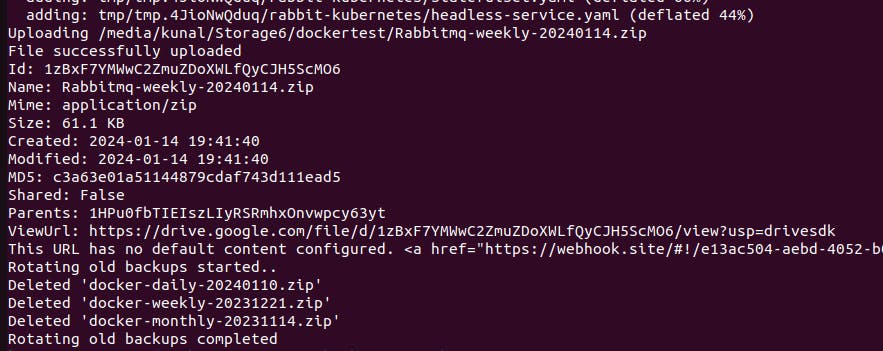
So, It will upload a 'Rabbitmq-weekly-20240114.zip' to drive. And delete 'docker-daily-20240110.zip' 'docker-weekly-20231221.zip' , 'docker-monthly-20231114.zip' as they are older then mention retention period.
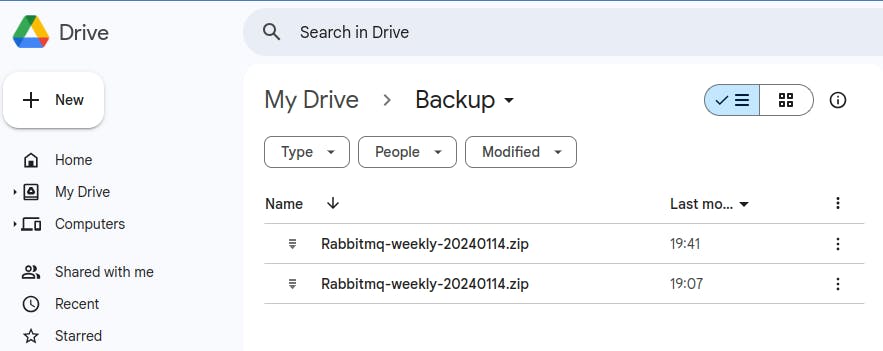
Thanks For Reading.